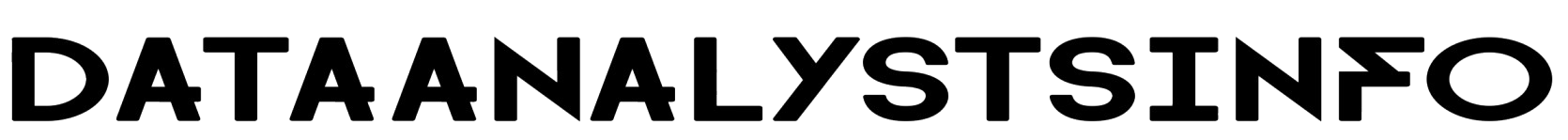Best Practices for Integrating Data Grids into Data-Intensive Apps

Global companies spent an estimated $307.51 billion on big data in 2023. This figure is growing around 17% a year, as the benefits of big data become more obvious.
Preeti Chauhan and Mohit Sood of the School of Business at UC Berkely talked about some of the benefits of big data.
“Big data in today’s world has tremendous potential to provide insights into almost all aspects of our lives, enabling smart decision making, cost reductions, future predictions, production-throughput improvements, and new product offerings. It ranges from providing personalized recommendations for best places to shop or eat based on user history, to playing a pivotal role for health agencies in managing the COVID-19 pandemic through contact tracing and hospital availability analysis. It is also widely accepted that companies focusing on big data analytics to create business values will succeed. This requires both strategic design and a well-thought-out architecture that can utilize the available data streams to meet specific business objectives, determine customer behavioral and usage patterns, and predict market trends.”
There are a lot of things that you need to know if you want to take advantage of the growing demand for big data. One of the things that many entrepreneurs are doing is investing in apps that help make the most of big data. We shared some tools for creating these kinds of apps in a previous article, but wanted to give some more tips.
In data-intensive applications, managing large datasets without compromising user experience is a major challenge. JavaScript data grids offer a solution by providing powerful tools for displaying and manipulating vast amounts of information. However, it’s crucial to balance performance with functionality, ensuring that the grids don’t become bottlenecks in data-heavy environments. This article explores best practices for integrating data grids into such apps while optimizing both speed and feature richness.
Understanding a Data-Intensive App
Data-intensive applications handle large volumes of information, often requiring complex operations and real-time processing. These apps are common in industries like finance, healthcare, and e-commerce, where data-driven decision-making is key. They typically face performance challenges such as slow loading times, inefficient data handling, and difficulty scaling with growing datasets. A critical factor in these applications is optimizing how data is displayed and interacted with—making tools like JavaScript data grids essential for efficiently managing data while maintaining high performance and usability. We also have shared some tools for creating JavaScript AI libraries, which you may want to look into. Properly integrating these grids ensures responsiveness and seamless user interaction despite high data loads.
Why Performance Should Not Lag Behind Functional Capabilities in Data-Intensive Apps
In data-intensive applications, the user experience hinges on both performance and functionality. Users expect not only robust features but also quick responses to their actions; lagging performance can frustrate users and hinder productivity. If a grid provides a wealth of features but is slow to render or respond, users may abandon the application in favor of more efficient alternatives. Additionally, performance impacts the ability to handle large datasets effectively; without quick load times and seamless interactions, even the most advanced functionalities become cumbersome. Therefore, striking a balance between performance and feature richness is crucial for maintaining user satisfaction and ensuring efficient workflows. Ultimately, prioritizing performance alongside functional capabilities can lead to a more effective and user-friendly application, fostering higher engagement and better decision-making.
How JavaScript Grid Components Help Strike Balance Between Performance and Functionality
JavaScript grid components are designed with optimizations that enhance both performance and functionality, making them ideal for data-intensive applications. Features like lazy loading and virtual scrolling allow developers to load only the necessary data, reducing memory usage and improving rendering times. Additionally, debouncing and throttling techniques help manage user interactions, ensuring smooth and responsive interfaces even during complex operations. Efficient data caching minimizes redundant fetches, while batch updates reduce re-renders, keeping performance levels high during bulk changes.
Moreover, grid components often come equipped with rich functionalities, such as filtering, sorting, and real-time updates, without sacrificing speed. By leveraging these capabilities, developers can create applications that maintain high responsiveness while offering a feature-rich user experience. This balance is crucial for engaging users and fostering productivity in data-driven environments.
Noteworthy JS Data Grids
When selecting a data grid component for data-intensive applications, three popular options stand out: DHTMLX Grid, ag-Grid, and Handsontable.
DHTMLX Grid
DHTMLX Grid is renowned for its versatility and extensive feature set, making it ideal for complex applications. It offers advanced capabilities such as dynamic loading, custom cell rendering, and rich integration options with various frameworks like React and Angular. The JavaScript grid control is designed for high performance, capable of handling large datasets efficiently while maintaining responsiveness. Its customizable API allows developers to tailor functionality to meet specific project requirements, ensuring it fits seamlessly into any application.
ag-Grid
ag-Grid is highly regarded for its exceptional performance and extensive functionality, particularly in enterprise-level applications. It supports features like filtering, sorting, and grouping, which can be configured to handle large volumes of data without compromising speed. The grid also allows for seamless integration with popular front-end frameworks, enhancing its usability in modern web applications. Its rich set of features includes complex data manipulation options, making it a powerful choice for applications requiring dynamic data interaction.
Handsontable
Handsontable offers a unique, Excel-like user interface, making it especially appealing for applications that prioritize spreadsheet functionality. Its ability to handle real-time data operations such as editing, filtering, and sorting allows users to interact with data intuitively. While it provides good performance for moderate datasets, its focus on user experience may not match the optimizations of DHTMLX Grid or ag-Grid for extremely large datasets. Handsontable is an excellent choice for projects requiring a balance between functionality and a familiar user interface.
Ultimately, choosing the right grid depends on the specific use case, performance requirements, and desired functionality.
Best Practices for Integrating Data Grids
To effectively integrate data grids into data-intensive apps, adopt best practices like implementing lazy loading and pagination to enhance performance and reduce memory consumption. Utilize virtual scrolling to improve rendering speed by only displaying visible rows. Incorporate debouncing and throttling to manage frequent user interactions without overwhelming the grid. Employ efficient data caching techniques to minimize redundant data fetching, and consider batch updates to reduce re-renders during bulk changes. Always test the grid under various load conditions to ensure it meets performance expectations while providing rich functionality to users.
Conclusion
In conclusion, striking the right balance between performance and functionality is crucial for data-intensive applications. Understanding the unique requirements of such apps enables developers to choose the most suitable JavaScript grid components and implement best practices that optimize performance without sacrificing essential features. By leveraging advanced data grids like DHTMLX Grid, ag-Grid, and Handsontable, developers can create seamless user experiences that handle large datasets efficiently. Ultimately, adopting these strategies ensures that applications are both responsive and feature-rich, meeting the demands of today’s data-driven landscape.