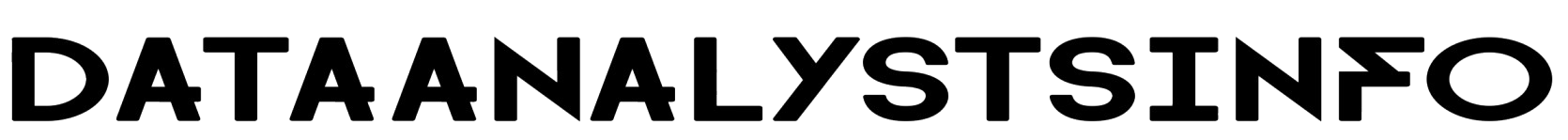Leveraging AI for Enhanced Document Management in the Workplace

Artificial Intelligence (AI) is revolutionizing the work environment for corporate employees, streamlining tasks that were once tedious and repetitive. A recent survey revealed that 64% of employees believe AI is fundamentally altering their job roles. One of the most significant ways AI is demonstrating its value is in the management and organization of documents. This article explores the various advantages of leveraging AI technology in document handling.
AI Simplifying Document Management
While we have heard much about the benefits of AI in automating various tasks, its application in document management stands out as particularly transformative. In today’s digital landscape, the process of handling paperwork has evolved into a more complex and demanding endeavor. The traditional notion of ‘paperwork’ is gradually fading as we increasingly rely on digital formats. Efficient document management now encompasses the creation, editing, sharing, and storage of various digital file types. Whether you are a freelancer, a small business owner, or an employee at a large corporation, mastering these digital tools is essential. Fortunately, numerous online solutions are available that streamline workflows and enhance productivity, making document management less stressful and more efficient.
Choosing the Right AI Software for Document Management
The choice of AI tools you need will depend on your specific requirements. For instance, if real-time collaboration is paramount, platforms like Google Docs could be your best option. This highlights the increasing demand for software engineers as AI continues to reshape the industry. Alternatively, if your focus is on secure storage and device synchronization, Dropbox might be the ideal solution. For those who frequently convert files between different formats, web converters like those offered by iScanner can be invaluable. Identifying your document-related challenges is the first step toward selecting the software that will significantly enhance your workflow.
Top 6 Online Document Management Software
1. Google Docs (Document Creation and Collaboration)
Google Docs is often the first choice for collaborative document creation in real-time. This versatile, web-based platform is free and user-friendly, allowing multiple users to edit documents, spreadsheets, and presentations simultaneously. With built-in chat features and functional comment threads, collaboration is seamless. The ability to track version history and access documents from any device adds to its convenience.
- Pros:
- Free to use and accessible from any device with internet connectivity
- Real-time collaboration capabilities for multiple users
- Easy sharing and permission management
- Version history tracking
- Cons:
- Limited functionality when offline
- Fewer formatting options compared to some desktop applications
2. Dropbox (Cloud Storage and File Syncing)
Dropbox is known as a leading cloud storage solution, enabling users to securely store and share files across devices. This service goes beyond simple storage, offering automatic file synchronization and version history. Additionally, file sharing can be done through links or shared folders, making it a robust tool for individuals and organizations alike.
- Pros:
- Reputable for secure cloud storage
- Automatic synchronization across all devices
- Easy file sharing with customizable permissions
- Strong security measures in place
- Cons:
- Limited storage space on free tiers
- Can become costly for extensive storage requirements
3. iScanner’s File Converter (Document Conversion)
iScanner offers a range of web converters tailored for specific document conversion needs, such as converting docx files to jpg format. Rest assured, iScanner adheres to major data protection regulations, including GDPR and CCPA, ensuring that your data remains secure throughout the conversion process.
- Pros:
- Fast and completely free
- Safe and secure conversion processes
- No need for account creation or software installation
- User-friendly interface
- Cons:
- May not cover all document conversion scenarios
- Quality of conversion can vary based on document complexity
4. Google Translate (Text Translation)
While not strictly a document management tool, Google Translate has become an essential resource for anyone dealing with multilingual content. It provides instant translations for over 100 languages and can translate documents, web pages, and even images. Although it may not always deliver 100% accuracy, its speed and extensive language support make it a valuable tool.
- Pros:
- Free and easy to navigate
- Supports a wide array of languages
- Can translate text within images
- Multiple input methods available (typing, voice, handwriting)
- Cons:
- Translations may lack nuance and accuracy, especially with complex texts
- Not suitable for professional translations requiring precision
5. Evernote (Document Annotation)
Evernote is a powerful digital note-taking application that excels in organizing and annotating diverse content types, including documents. Users can clip web pages, annotate PDFs, and record audio notes linked to specific files. Its ability to organize research into searchable notebooks makes it an invaluable resource for document management.
- Pros:
- Versatile features for note-taking and document annotation
- Supports various document formats, including PDFs
- Powerful organization tools with notebooks, tags, and search functions
- Cross-platform syncing and collaboration options
- Cons:
- Free tier has limitations on features and storage
- Can be overwhelming for users with simple note-taking needs
6. Zapier (Automation)
Zapier, while not a document editing or storage tool, is a game-changer for automating document workflows. This platform enables users to create “Zaps” that connect different applications, allowing for the automation of repetitive tasks. For instance, you can set up a Zap to automatically save email attachments to your Dropbox or convert new Google Docs files to PDFs and upload them to a designated cloud storage location.
- Pros:
- Extensive integration with various applications
- User-friendly interface for creating Zaps
- Time-saving and reduces manual tasks
- Free plan available for basic automation needs
- Cons:
- Complex Zaps may require a learning curve to set up
- Higher-tier plans with more features can be expensive
The Advantages of Online Software
The primary benefit of online software lies in its accessibility, collaborative capabilities, and inherent flexibility. These tools eliminate geographical barriers, enabling employees and professionals to collaborate in real-time, regardless of their location. Online software requires no cumbersome installations or manual updates, ensuring users always have access to the latest features. Additionally, subscription-based models provide more flexibility compared to traditional software licenses, allowing users to scale their usage according to their needs.