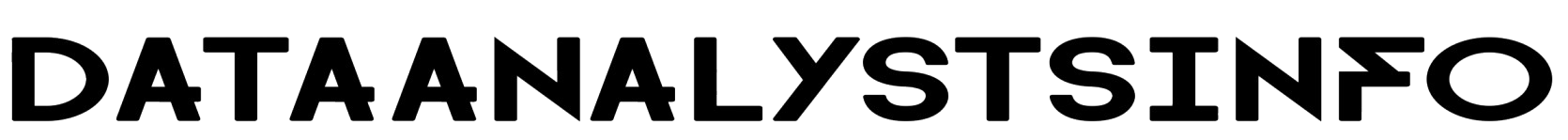Managing Your Online Reputation and Privacy in the Age of Big Data

Understanding the Impact of Big Data on Our Privacy
Big data technology has significantly transformed various aspects of our lives, but it has also raised important concerns regarding privacy. A recent study indicated that an overwhelming 93% of consumers would consider switching brands if they felt one brand offered better privacy protection than another. One of the primary reasons our privacy is increasingly at risk in this age of big data is our tendency to share vast amounts of personal information on social media platforms. In earlier discussions, we explored how this can lead to complications. Social media empowers us to disseminate our thoughts and opinions instantaneously, but those impulsive tweets or posts may resurface and create issues for us in the future. Therefore, it’s crucial to be mindful of what we share online and to regularly clean up our social media profiles.
Managing Your Online Reputation in the Age of Big Data
In our highly connected society, you never know when a potential employer, client, or even a romantic interest may decide to research you online. A survey revealed that approximately 70% of employers now examine candidates’ social media profiles as part of their hiring process. Consequently, a careless digital footprint could jeopardize your chances of landing your dream job. We have previously discussed various advantages of utilizing big data to mitigate the risks associated with user-generated content. These strategies can be particularly beneficial when it comes to managing social media profiles, including your Twitter account. Even tweets that seemed smart or harmless at the time can evolve and spread in unforeseen ways. Politicians and celebrities alike have faced career setbacks due to old posts that unexpectedly resurfaced. As a result, it is wise to take control of your online reputation by routinely deleting tweets or posts that no longer reflect who you are or the professional image you wish to project.
When Should You Consider Deleting Tweets?
Here are several compelling reasons to periodically conduct a social media purge:
- 1. They’re No Longer Relevant: Many users tweet about current events, trending news, pop culture, personal milestones, and other timely subjects. As you scroll through years of outdated tweets that reference past trends, relationships, or opinions, it can create an impression of being stuck in the past. Aim to review your tweets at least once a year to keep your profile current.
- 2. You Posted Confidential Information: Accidentally tweeting sensitive information, unreleased company news, or client details can lead to serious legal or career repercussions. If you realize you’ve posted something confidential, delete it immediately.
- 3. They’re Embarrassing: We all have those moments when we live-tweet events or share jokes that seem clever at the time. However, your teenage posts or drunken karaoke boasts may not age well. If something makes you cringe now, others are likely to feel the same way. It’s time for a cleanup.
- 4. You Want a Fresh Start: Are you job hunting, entering politics, or experiencing a significant life change? Conducting a thorough sweep of your social media profiles can help you present a clean slate as you attempt to reinvent yourself.
- 5. You Have a Troll or Stalker: If someone is targeting you with malicious comments or mentions, merely blocking them might not suffice. Consider deleting all tweets they have interacted with and any personal information that could be used against you. It may also be prudent to report them to the social media platform.
- 6. You’re Closing an Account: If you are leaving a platform for good, make sure to delete your old tweets to ensure none of that history remains visible to the public. However, be aware that deleted accounts may still appear in search results.
How to Efficiently Bulk Delete Tweets
Manually sorting through your tweet archive to delete tweets one by one can be a tedious process. Fortunately, there are several shortcuts available:
- Use a Social Media Management Tool: Tools like TweetDelete and TweetEraser allow you to erase tweets in bulk based on criteria such as age, number, keywords, and more. This enables you to quickly remove years’ worth of old tweets while keeping more recent posts intact.
- Try Twitter’s Native Bulk Delete: Twitter provides a feature for bulk deletion of all tweets that are older than a specific date. However, this all-or-nothing approach means that you may lose newer tweets as well, so use it with caution.
- Enable Twitter Timelines Rolling Delete: This auto-delete feature enables you to set your tweets to self-destruct after a designated number of days. While it’s a great way to maintain privacy and encourage regular posting, you may inadvertently lose tweets you wish to keep.
What Happens When You Delete Tweets?
Curious about the process that occurs when you erase tweets? Here’s a breakdown of what happens:
- Deleted Tweets Disappear from Twitter: Once you delete a tweet, it is removed from your profile, followers’ feeds, and Twitter search. However, it may still be visible for a brief period on third-party sites or tools that do not use Twitter’s API.
- Deletions Are Permanent: There is no option to undo or recover tweets that have been deleted, so ensure you are certain before proceeding.
- Deletes Could Attract Attention: High-profile accounts often draw scrutiny when they suddenly delete a large number of tweets. Sometimes, it can be more advantageous for public figures to stand by their controversial statements rather than attempt to erase them.
- Tweets May Still Exist Internally: Although deleted tweets vanish from public view, Twitter and other tech companies likely retain the data internally for a limited time for cybersecurity purposes.
- Google Could Still Cache Deleted Tweets: Google search results may occasionally display snippets or links to deleted tweets until the next time they crawl Twitter, although this is infrequent following an account wipe.
- Third-Party Services Might Retain Tweets: Deleted tweets could persist in screenshots, article embeds, analytics platforms, and any other areas that accessed Twitter’s API prior to deletion. However, data retention policies and regular system refreshes help minimize this issue.
Exploring Social Media Alternatives
If the thought of potential employers or dates scrutinizing your old posts causes you anxiety, it might be worth considering alternatives to mainstream social networks:
- Ephemeral Platforms: Applications like Snapchat, Instagram Stories, and Facebook Messenger’s vanish mode allow you to share temporary photos, videos, and messages that disappear within 24 hours. Just remember, don’t screenshot!
- Anonymous Apps: Platforms like Whisper and YikYak allow users to share their thoughts and engage without any usernames or profiles attached, promoting more candid interactions with less scrutiny.
- Private Groups and Chat Tools: Messaging applications such as WhatsApp and Signal offer encrypted group chats where you can share fun memes or personal updates in a secure environment. Professional community tools like Slack are also available for this purpose.
In Conclusion: The Importance of Smart Social Media Hygiene
Maintaining your digital footprint should be treated akin to regular dental hygiene: consistent care keeps it clean! Set aside 15 minutes each quarter to review your old tweets with a fresh perspective, removing those that could negatively impact your professional opportunities or personal relationships.
Utilizing third-party social media tools makes bulk deletion easy, and exploring alternatives like anonymous or ephemeral platforms can relieve the pressure of future scrutiny. Keep in mind that achieving perfection in years of social media activity is unrealistic. The objective is to cultivate online personas that reflect your best self. With regular digital hygiene, you can share freely in the moment without the burden of past content.
Frequently Asked Questions
Still have questions about cleaning up your old posts? Here are answers to some common queries:
- Do deleted tweets really disappear from the internet? Yes, for the most part. However, fragments may linger in cached versions, third-party tools, screenshots, and elsewhere. Over time, these remnants will diminish.
- Can you recover a deleted tweet? No. Unlike platforms like Facebook, once you delete a tweet, there is no way to retrieve it. Twitter does not store or make deleted content available again.
- Do deleted tweets leave behind analytics data? No. When you delete tweets, they vanish from Twitter’s system, including metrics like impressions and engagements. However, third-party analytics platforms may retain aggregated metrics.
- Can someone else still see your deleted retweets or replies? No. When you delete any tweet—even retweets or replies—it disappears from Twitter for all users. However, the original authors retain access to their initial tweets.
- Do deleted tweets count toward your total tweet tally? No. Once deleted, tweets are no longer counted in your profile totals. Your media counts may also decrease if you delete photo or video tweets.
- Can you delete tweets older than 3200 on Twitter? No. Due to system limitations, the interface only allows for bulk deletion of tweets under 3200 at a time. For older tweets, you will need to use third-party deletion tools.
- Does Twitter warn people if you mass delete tweets? No, Twitter does not notify anyone when you delete your tweets. However, followers may notice if a major public figure suddenly removes a significant number of tweets, leading to potential questions.